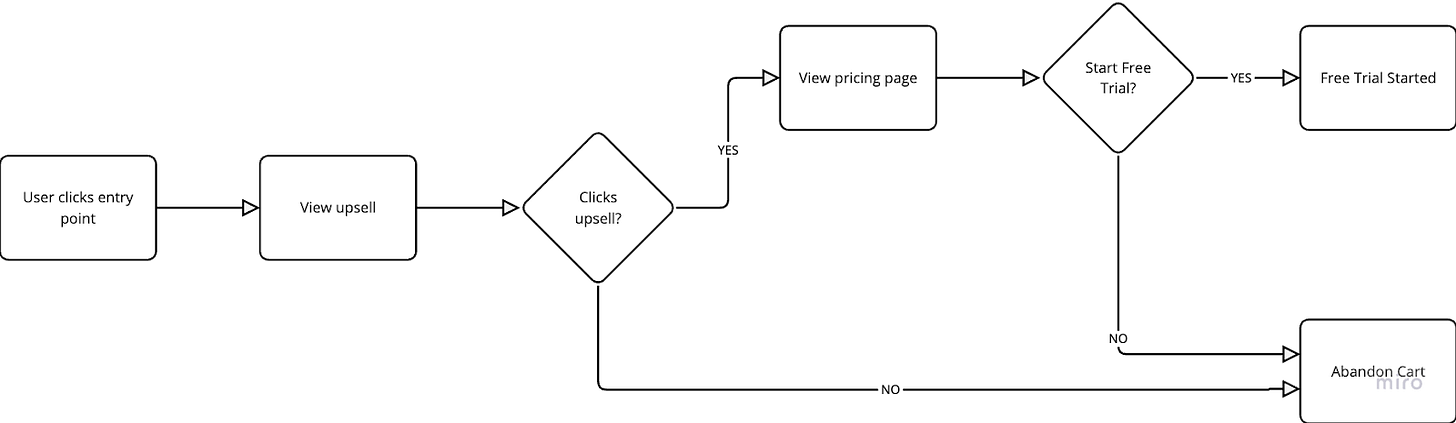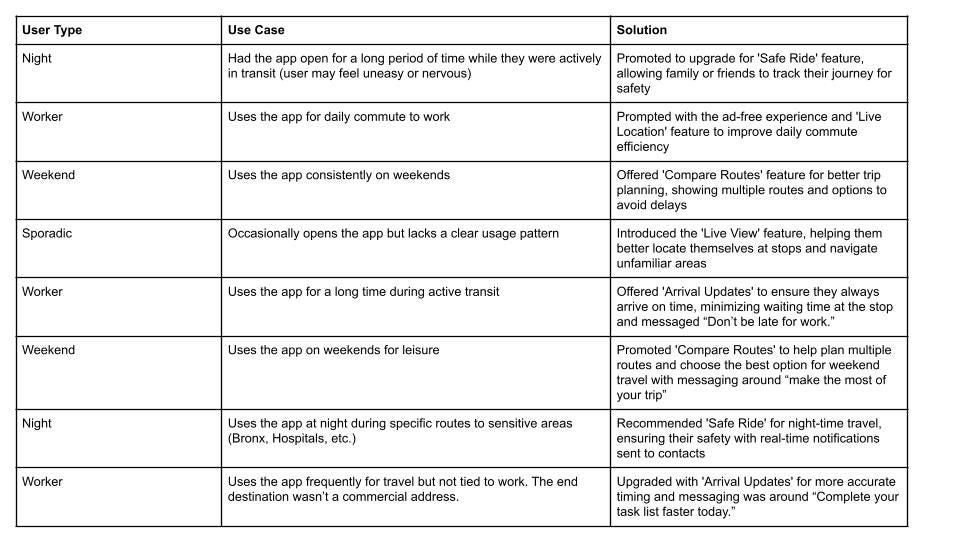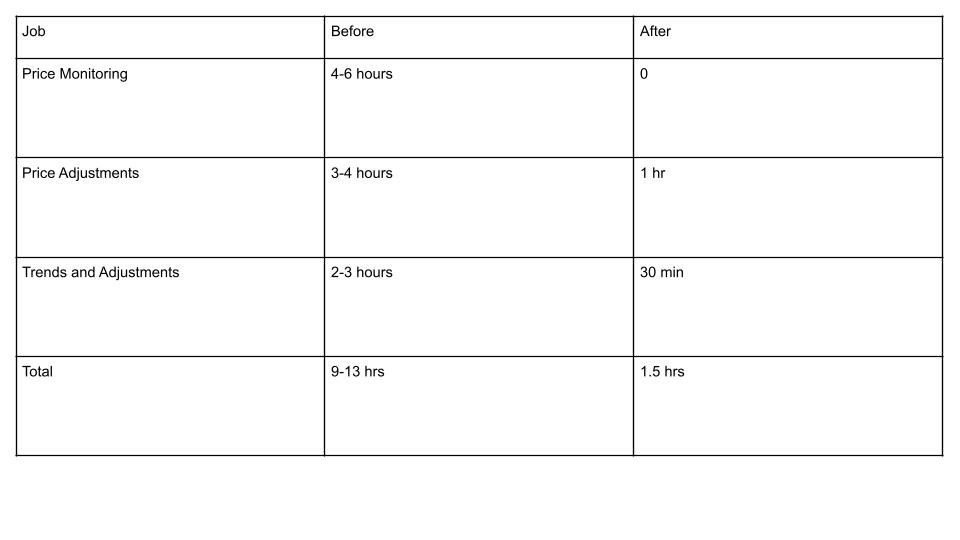How Companies Used AI to Drive Revenue, Retention & a Competitive Edge
How AI Helped a Transit App, an eCommerce Giant, and Asana Drive Growth & Retention
AI is often talked about in the context of productivity—how it can help automate tasks, speed up workflows, and reduce manual effort. Opex improvement is the obvious benefit AI brings - the ability to automate rules-based, critical tasks that no human really wants or needs to do.
But there’s been far less discussion on how AI is being used to drive real business impact: increasing revenue, improving retention, and optimizing in-product experiences. This is the type of AI investment that Insider Growth Group wants to focus on as growth levers to apply within your own organization.
Today we will explore how three companies leveraged AI to refine their user segmentation, create new pricing strategies, and unlock a new growth lever to increase revenue.
Case Study #1: How a Well-Known Transportation App Used AI to Increase Revenue and Retention
Context:
This transportation app serves over 2 billion users worldwide, offering commuters and travelers real-time navigation and transit insights.
The core use case of this app is helping users get from point A to point B efficiently using public transportation, ride-sharing, or other mobility options.
One of its key monetization levers is a premium subscription tier that provides users with an ad-free experience and features designed to improve their transit journeys. These features include Safe Ride, Live Location, Compare Routes, Arrival Updates, and Live View, all aimed at offering an elevated riding experience.
Problem:
The transportation app had hit a revenue plateau—growth from traditional upsell strategies had maxed out, and they needed a new way to drive conversions to their premium tier.
Current Solution:
Before leveraging AI, the company took a one size fits all approach to upselling:
Every user saw a personalized upsell based on the entry point they came in from (i.e the user was interested in live location they would see an upsell talking about the benefits of live location)
The upselling experience was based on intent in the moment
New Solution:
Their current upsell framework had a few problems:
One-Size-Fits-All Approach: The upsell strategy was generalized and applied uniformly across all users, without considering the diverse needs and usage patterns of different personas (e.g., commuters vs. occasional users), resulting in missed opportunities for personalized engagement.
Lack of Timing Precision: Upsell prompts were not strategically timed based on user behavior or activity, meaning users might have been presented with offers when they were less likely to convert, reducing overall effectiveness.
Manual and Resource-Intensive Process: The upsell tactics relied on manual segmentation based on static data and engineering driven roll-outs which required slower roll-outs.
Each of these users has different needs and behaviors, which requires tailored engagement strategies.
A tailored engagement strategy means personalizing each user’s experience based on who they are, how they use the app, and identifying the right moment to reach out. For example, a frequent commuter might need a reminder about real-time delays or alternative routes when they're on their way to work.
Step 1: Auto-Segmentation using AI
Using Coho AI, the app automatically segmented users based on who they are, feature adoption, and usage patterns. Through this AI-driven process, over 100 different user segments were identified.
Narrowed it down to a few key personas based on the proportion of users that fell into the top segments.
Key personas included:
Worker: A user who primarily uses the app for commuting to work.
Weekend User: A user who primarily uses the app for weekend travel.
Night User: A user who predominantly uses the app in the evening.
Sporadic User: A user with no distinct pattern of usage.
The transportation app had previously identified Worker and Sporadic users, but Night Users and Weekend Users were new personas for them. These new personas emerged because the company had primarily relied on static onboarding data to create user segments, rather than incorporating recent usage and feature adoption data.
Step 2: Determining the Next Best Action
Once users were segmented, the next step was identifying the right action to take for each group to drive conversions.
The transportation app was able to create 16 distinct strategies for engaging different user types at the right time.
A prime example was offering Night Users a trial of the “Live Location” feature when they were using the app at night. This personalized approach enabled the company to match the right feature to the right user at the right moment.
Here are a few example strategies that were generated with AI:
Step 3: Execution and Communication
With Coho AI integrated into the company’s communication platform, personalized messages were delivered automatically and in real-time. This meant that the right action could be taken for each user, based on their behavior and needs.
Introducing a new communication feature like a pop-up, modal, or chat is a time-consuming process. It requires alignment across multiple teams—product, engineering, design, and marketing—along with significant development costs but in this case, the process was instantaneous.
New User Flow:
The Impact
User Conversion increased by 22% because they were prompting them at the right time with the right message.
User Retention rose by 43% because users had higher intent at the point of conversion and a clear reason for subscribing.
Feature Adoption grew by 27% as more subscribers converted and because a lot more of them expanded their use case because they were getting prompts at the right time for new features to try.
These gains demonstrate the power of AI in creating hyper-personalized user experiences at scale, something that would be incredibly difficult to achieve today.
Key Learnings
Segmentation at Scale: AI’s ability to create granular, dynamic user segments was crucial at allowing them to target users more effectively than ever before.
Real-Time Prompt: Identifying the “next best action” for each user type led to a substantial increase in conversion and retention. It’s not just about personalizing the experience, but also about delivering the right feature at the right time—timing is key to ensuring that users take action when they are most likely to engage.
Integration with Communications Platform: Allowed for automated, personalized interactions while also acting as an “air traffic control” system. This ensures that messages are timely, relevant, and impactful, reducing unnecessary or repetitive communication and improving overall user experience.
Case Study #2: How Asana Used AI to Improve Enterprise+ Renewal Rates
Context:
Asana, a leading work management platform, helps teams organize, track, and manage their work. Asana charges its customers on a price-per-seat basis, with different tiers depending on the number of users and feature access.
Problem:
Asana’s Enterprise pricing model required organizations to pay for full licenses for every active user, leading to the following problems:
Collaboration Limitations: Power users were unable to share projects with other team members because they lacked the required paid licenses. They observed a slower intra-company growth rate.
Cost Resistance: Non-power users and occasional users didn’t see the value in paying for a full license, leading to limited adoption across large teams and noticed projects were moving at a slower rates.
Renewal Concerns: Enterprises were hesitant to renew their contracts, concerned about paying for broad organizational adoption when only a few users were truly active on the platform.
Current Solution:
Asana’s Enterprise pricing model required organizations to pay for full licenses for every active user.
Here’s how power users had to navigate collaboration with non-power users on Asana-driven projects:
Sharing Projects Across Teams: Power users spent considerable time scheduling meetings with other team members or sharing their screen during live sessions to walk them through projects. ~1 day a week
Frequent Pings: Stakeholders would ping the power users within these organizations to get updates on the project and they had to maintain a separate spreadsheet with deliverables and timelines. ~1 day a week.
New Solution:
Asana leveraged AI to analyze thousands of data points from unstructured sources such as customer support interactions, renewal conversation calls, and meeting notes between Customer Success Management (CSM) teams and Enterprise customers. Through this in-depth analysis, Asana identified recurring themes: customers wanted to share work more freely but were restricted by the cost of additional licenses.
Enterprise clients are different in that they typically have many more stakeholders, teams, and internal processes to navigate. This creates significant friction in collaboration, as multiple departments often need access to the same projects.
By analyzing the feedback, Asana was able to segment their insights into multiple personas that represented different types of power users and non-power users. This segmentation helped Asana understand where the bottlenecks were and identify where the collaboration process was breaking down. For example, many enterprise users reported they were forced to use external tools (e.g., email, spreadsheets) to collaborate, because Asana’s rigid licensing structure limited access.
Based on this insight, Asana launched free, view-only seats exclusively for its Enterprise+ plan.
Key aspects of this new solution included:
Free View-Only Seats: These seats allowed enterprise+ customers to share project information and collaborate without requiring additional paid seats.
Pricing Structure: Asana kept the Enterprise+ pricing the same but added the free view-only seats as a value-add. This feature was designed primarily to retain existing customers and serve as a long-term strategy to convert users to paid seats.
Rolled Out to Existing Users Up for Renewal: The new view-only seats were initially offered to existing Enterprise customers whose contracts were up for renewal. This gave them a compelling reason to stay with Asana and expand its usage across their organizations.
With the new solution here’s how power users had to navigate collaboration with non-power users on Asana-driven projects:
Sharing Projects Across Teams: With the introduction of view-only seats, this process was eliminated. Power users could now easily share projects with non-power users without the need for live sessions or meetings. ~1 hour a week
Frequent Pings: View-only access allowed stakeholders to independently track the project's progress in Asana, reducing the need for frequent updates. This eliminated the need for manual tracking in spreadsheets.. ~1 hour a week
Impact:
Increased Paid Seats: By offering free, view-only seats, more employees within the enterprise were able to use Asana. This increased the chances that they would upgrade to full licenses after trying out the platform, leading to a double-digit increase in the number of paid seats.
Higher Renewal Rates: The introduction of view-only seats contributed to a single-digit increase in renewal rates for Enterprise customers, helping to reduce churn and retain customers longer.
Increased In-Product Usage: By enabling more people within the organization to use Asana, there was a noticeable increase in the adoption of enterprise features. This helped prevent customers from downgrading to lower-tier plans.
Learnings:
Use AI to Empower Data Science Teams: Use AI to empower data science teams to analyze unstructured data that were previously too complex or time-consuming to evaluate.
Treat Your High-Value Customers Well: Ensuring that high-value customers are given attention and value leads to better retention rates.
Giving Something Free Can Increase Overall Value: By offering free view-only seats, Asana significantly increased its value within organizations. This strategy helped drive broader adoption and usage, making the product stickier.
Case Study #3: How a European based e-commerce company used AI to compete with Amazon on Prime Day
Context:
A leading European electronics and household appliance retailer sought to compete with Amazon during its biggest annual event: Prime Day. With the market being saturated and Amazon leading the charge, the retailer needed a solution to stay competitive, attract customers, and increase sales during this highly lucrative period.
Problem:
The retailer faced the challenge of constantly monitoring over 20,000 products across the electronics and household categories, ensuring they remained competitive with Amazon's pricing.
The key issues were identifying which products would feature in the Prime Day promotion, tracking price changes, and ensuring their prices remained attractive throughout the event and could match Amazon’s prices.
Without a proactive and automated solution, they risked losing out to Amazon’s aggressive pricing strategies.
Current Solution:
Price monitoring refers to the process of continuously tracking the prices of products across Amazon and then making updates to your own platform.
The retailer relied on manual price monitoring, which was time-consuming and inefficient, especially given the massive scale of products they needed to track. The process was largely reactive, making it difficult to stay ahead of price changes during critical events like Prime Day.
Here’s how the tasks played out before automation:
Tracking Prices Across Platforms: The team spent 4-6 hours per day manually checking Amazon’s prices for 20,000 products.
Updating Pricing on Own Platform: After tracking the prices, they manually adjusted prices on their platform, taking 3-4 hours per day.
Identifying Price Trends and Competitive Gaps: The team spent 2-3 hours per day analyzing price trends and identifying competitive pricing gaps, which required them to predict pricing shifts and proactively adjust their strategy for upcoming sales events.
New Solution:
AI improved the retailer's ability to monitor and adjust prices in real-time by tracking Amazon's prices and enabling quick price adjustments to stay competitive.
The system automated monitoring of 20,000 products, checking prices multiple times a day. With four updates daily, the retailer could quickly respond to price changes from Amazon and competitors, ensuring competitiveness.
This automation reduced manual tracking, making the process faster and more efficient.
With the AI solution, the process changed dramatically:
Automated Price Monitoring: AI automated the monitoring of 20,000 products, checking prices multiple times a day. Time spent: 0 hours per day
Real-Time Price Adjustments: The AI system recommended prices so all that was needed was to review it and submit the new price to production: Time spent: 1 hour per day.
Identifying Trends & Adjustments: AI now identified price trends and competitive gaps automatically, freeing up the team to focus on strategic decisions. Time spent: 30 minutes per day.
Impact:
Revenue Impact: Increased YoY revenue by 10% on critical event days.
Profit from the Prime Day Campaign Outside Amazon Marketplace: By offering competitive prices on their own platform, the retailer benefitted from the Prime Day campaign without having to sell through Amazon’s marketplace and give them a cut.
Protected Brand Image: The retailer maintained its reputation as a company that always offers the best price, reinforcing customer loyalty and trust.
Learnings:
Automate Manual Processes as a Growth Lever: Identify manual processes at your company and as a result it can have a big impact on key metrics.
Use AI to Outperform Bigger Competitors: AI can be your advantage as an underdog, enabling faster, smarter responses to market changes and helping you stand out in a competitive landscape.
🔥 Insider Growth Group’s Step-by-Step Guide to Identify Ideas on how to use AI:
Who This Is For:
Product leaders looking to leverage AI to drive growth, retention, and optimize user engagement.
1. Research AI Tools Across Categories:
Research AI tools relevant to your product in these categories:
General Assistance
Task Automation
Audience Building
Data Analysis and Structuring
Product Building
Understand the limitations and strengths of each tool to identify which ones can solve specific challenges within your product.
2. Interview Users to Understand Workflows:
Interview your users from the perspective of their workflows. Identify where they struggle and what parts of the process are time-consuming.
3. List Your Jobs To Be Done (JBTD):
Identify and list all the jobs your users or team need to complete. These jobs are tasks or objectives that your users are trying to achieve within your product or workflow. Examples might include:
Manual segmentation of user groups
Repetitive data entry tasks
Price monitoring and adjustments
Analyzing user behavior in-app
Keeping track of a high volume of pricing page versions
Map the research you’ve done in step #1 (AI tool capabilities) with the jobs your product is helping users or teams accomplish. This will help you identify where AI can most effectively be applied to automate or enhance these tasks, and which ones will have the greatest impact on your metrics.
A great example of this in action is our Case Study #3
4. Assess AI’s Potential to Enhance User Experience:
For each manual use case, assess how AI could improve the user experience:
Can AI automate this process for the user?
Can AI provide personalized or timely insights?
Can AI improve decision-making within this use case?
Identify the areas where AI can make the most significant impact on the user experience.
5. Define Clear, Measurable Goals:
Set specific, measurable objectives for the AI-driven solution:
Increase conversion rates by X% with personalized upsells.
Improve retention by Y% through more relevant notifications.
Reduce time by Z% through task automation for your users.
Ensure your AI goals are aligned with business metrics and provide a way to track success.
6. Create a Growth Loop to unlock new use cases:
Set up recurring meetings to discuss AI’s impact on customer experience and internal processes:
Track AI’s effectiveness in driving business metrics.
Foster a culture of AI fluency across teams.
Ensure there is a regular feedback loop to improve and scale AI use cases.
Share cross- learnings across your team and company which will spark a ton of new ideas on how to integrate it in.
Want to explore how AI can optimize your in-product experiences?
Fill out the form to schedule a conversation and discover how we can help you drive growth and improve user engagement with AI.